






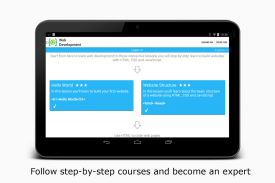

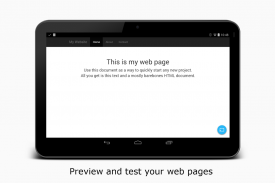




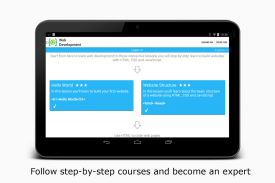

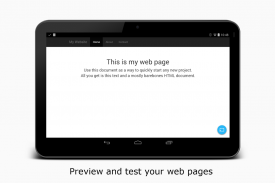




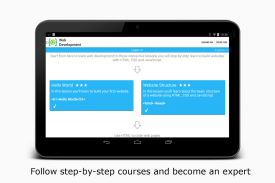

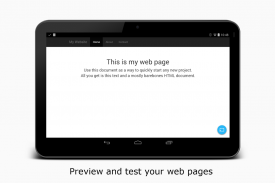




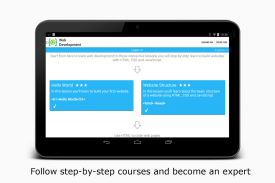

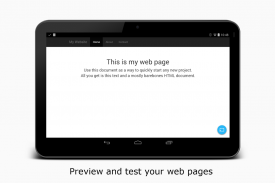

وصف لـ AIDE Web - Html,Css,JavaScript
AIDE Web is a web editor and integrated development environment (IDE) for developing websites with Html/Css/JavaScript directly on your Android device. Follow interactive coding lessons and step-by-step become an expert web developer. Write code with the feature rich editor with code completion, real-time error checking, refactoring and smart code navigation, and run your websites with a single click. Code JavaScript console applications to sharpen your skills.
AIDE Web features interactive lessons with step-by-step instructions to learn JavaScript and web development skills. Follow the lessons, become an expert and apply what you've learned in your own web projects.
AIDE will turn your Android tablet with keyboard into a real development box. We use the Transformer Prime to code with AIDE. AIDE will turn your Android Phone into a small development computer to browse and touch your code on the go.
A brief summary of features...
Learn-to-code (in-app purchase):
- Interactive lessons with step-by-step instructions
- JavaScript programming course
- Web development course
- Sample websites
Edit-compile-run cycle:
- Create a sample website with a single click
- Build Html/Css/JavaScript websites
- Build pure JavaScript console applications
- Run your website with a single click
- View your website on other devices/computers in the same Lan
- No root access required
- Twitter Bootstrap support
Real-time error checking:
- Real time error analyis throughout the whole project as you type
- Automatic Quick-Fixes for many errors
Refactoring:
- Rename
- Inline variable
- Introduce variable
- Extract method
Code:
- Code formatter
- Out-comment code
Code navigation:
- Goto defintion
- Find usages
- Goto symbol
Editor:
- Very fast editor even with large files
- Code completion for JavaScript, Html and Css
- Syntax highlighting for JavaScript, Html and Css
- Unlimited Undo/Redo
- Pinch zoom
- Smart expand selection
- Keyboard support with configurable keybindings
- UI optimized for small screens to show as much code/content as possible
Filebrowser:
- Built-in file manager with the most common features: Rename, delete, create file or folder
- Dropbox integration
- Git integration with Commit/Dicard/Push/Pull/Branch/Merge and SSH support.
AIDE الويب هو محرر الويب وبيئة التطوير المتكاملة (IDE) لتطوير المواقع مع الاكواد / المغلق / جافا سكريبت مباشرة على جهاز الروبوت الخاص بك. اتبع الدروس الترميز تفاعلية وخطوة بخطوة تصبح المطور على شبكة الإنترنت الخبراء. كتابة التعليمات البرمجية مع ميزة المحرر المتطور مع إنجاز قانون، والتحقق من الخطأ في الوقت الحقيقي، وإعادة بيع ديون الملاحة كود الذكية، وتشغيل مواقع الويب الخاصة بك مع بنقرة واحدة. تطبيقات وحدة شفرة جافا سكريبت لصقل المهارات الخاصة بك.
يتميز AIDE الويب الدروس التفاعلية مع خطوة بخطوة تعليمات لتعلم جافا سكريبت والمهارات وتطوير الشبكة. متابعة الدروس، تصبح خبيرا وتطبيق ما تعلمته في مشاريع الويب الخاصة بك.
سوف AIDE يتحول قرص الروبوت الخاص بك مع لوحة المفاتيح في صندوق تنمية حقيقية. نحن نستخدم محول رئيس الوزراء إلى رمز مع AIDE. سوف AIDE دورك الروبوت الهاتف إلى الكمبيوتر التطوير صغير لتصفح ولمس التعليمات البرمجية الخاصة بك على الذهاب.
ملخص موجز من الميزات ...
تعلم-إلى رمز (شراء في التطبيق):
- الدروس التفاعلية مع خطوة بخطوة تعليمات
- دورة البرمجة جافا سكريبت
- دورة تطوير الويب
- عينة المواقع
تحرير-ترجمة-تشغيل دورة:
- إنشاء عينة موقع بنقرة واحدة
- بناء المواقع الاكواد / المغلق / جافا سكريبت
- بناء تطبيقات وحدة نقية جافا سكريبت
- تشغيل موقع الويب الخاص بك مع بنقرة واحدة
- عرض موقع الويب الخاص بك على أجهزة أخرى / أجهزة الكمبيوتر في نفس الشبكة المحلية
- لا وصول الجذر المطلوب
- دعم تويتر التمهيد
في الوقت الحقيقي التحقق من الخطأ:
- analyis الخطأ في الوقت الحقيقي في جميع أنحاء المشروع بأكمله أثناء الكتابة
- التلقائية الإصلاحات السريعة لكثير من الأخطاء
إعادة بيع ديون:
- إعادة تسمية
- متغير مضمنة
- إدخال متغير
- طريقة استخراج
كود:
- كود المنسق
- خارج التعليق كود
الملاحة كود:
- انتقل الى defintion
- ابحث عن الأعراف
- رمز انتقل الى
المحرر:
- محرر سريع جدا حتى مع الملفات الكبيرة
- إنجاز قانون للجافا سكريبت، HTML و CSS
- تسليط الضوء على تركيب جافا سكريبت، HTML و CSS
- غير محدود تراجع / الإعادة
- قرصة التكبير
- سمارت توسيع اختيار
- دعم لوحة المفاتيح مع keybindings شكلي
- UI الأمثل للشاشات الصغيرة لعرض الكود قدر / المحتوى ممكن
Filebrowser:
- المدمج في مدير الملفات مع الميزات الأكثر شيوعا: إعادة تسمية، حذف، إنشاء ملف أو مجلد
- التكامل دروببوإكس
- التكامل الجهاز الهضمي مع الالتزام / Dicard / دفع / سحب / فرع / دمج ودعم SSH.
AIDE Web is a web editor and integrated development environment (IDE) for developing websites with Html/Css/JavaScript directly on your Android device. Follow interactive coding lessons and step-by-step become an expert web developer. Write code with the feature rich editor with code completion, real-time error checking, refactoring and smart code navigation, and run your websites with a single click. Code JavaScript console applications to sharpen your skills.
AIDE Web features interactive lessons with step-by-step instructions to learn JavaScript and web development skills. Follow the lessons, become an expert and apply what you've learned in your own web projects.
AIDE will turn your Android tablet with keyboard into a real development box. We use the Transformer Prime to code with AIDE. AIDE will turn your Android Phone into a small development computer to browse and touch your code on the go.
A brief summary of features...
Learn-to-code (in-app purchase):
- Interactive lessons with step-by-step instructions
- JavaScript programming course
- Web development course
- Sample websites
Edit-compile-run cycle:
- Create a sample website with a single click
- Build Html/Css/JavaScript websites
- Build pure JavaScript console applications
- Run your website with a single click
- View your website on other devices/computers in the same Lan
- No root access required
- Twitter Bootstrap support
Real-time error checking:
- Real time error analyis throughout the whole project as you type
- Automatic Quick-Fixes for many errors
Refactoring:
- Rename
- Inline variable
- Introduce variable
- Extract method
Code:
- Code formatter
- Out-comment code
Code navigation:
- Goto defintion
- Find usages
- Goto symbol
Editor:
- Very fast editor even with large files
- Code completion for JavaScript, Html and Css
- Syntax highlighting for JavaScript, Html and Css
- Unlimited Undo/Redo
- Pinch zoom
- Smart expand selection
- Keyboard support with configurable keybindings
- UI optimized for small screens to show as much code/content as possible
Filebrowser:
- Built-in file manager with the most common features: Rename, delete, create file or folder
- Dropbox integration
- Git integration with Commit/Dicard/Push/Pull/Branch/Merge and SSH support.











